Edit a Design Template |Nomad eCommerce
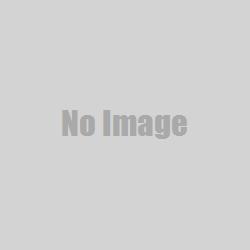
NOTE: The UserMenu design template should not be edited as it impacts checkout functionality. If a change is needed, please contact Sniperdyne.
- From the main menu, select Design > Template Manager.
- Click on the template you want to edit (e.g., Footer).
- Make the necessary HTML edits and click Save.
NOTE: For specific steps on adding a Content Page link into the Footer, see the “Create a Link to a Content Page” section of this guide.