Manage Users | Nomad eCommerce Knowledge Base
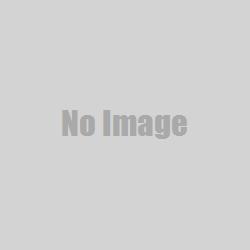
A “user” is a user of NOPS. A user is not a customer. You can create employee logins and change the active status of an employee if they have left the company. You cannot delete a user.
From the drop-down menu in the top right area of the screen, select Manage Users.

To add a user, click the
 button.
button.To modify a user, click the user’s Name. The Edit User window appears.

Make the necessary edits. For example, remove the checkmark next to “User is Active” if the employee is no longer active.