Customer Impersonation in NOPS
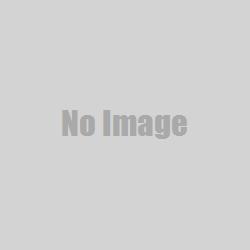
Launching your site from within NOPS gives you the option to Impersonate Customers via the NOPS bar. Customer Impersonation allows you to modify customer address information, place orders as the customer , and can also be used to verify customer complaints on issues with checkout.
Steps to enter customer impersonation -
in NOPS click on your login located in top right hand corner this will create a droop down and list your site.

Click the arrow icon to the right side of your site name.
At the top of your site you will be presented with the NOPS admin bar. The customer impersonation will display in the top right hand corner of the bar

Click and enter in the account number, name, or email address to search for the customer you are impersonating. Once the account is selected you will be logged in as that customer.
Once Logged in as the customer you will have access to additional options via the arrow on the right side of the impersonation window, These include the ability to change users, send an email, send a message to the customer . to edit customer user and account information, and sign out options of the user or admin.
