Optimizing Images | Nomad eCommerce Knowledge Base
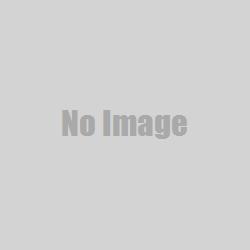
Marketing research has shown that a significant number of potential customers will abandon a site that does not load within a few seconds. Long page load times result in a poor user experience and loss of sales.
Images often account for most of the downloaded bytes on a web page and can greatly impact page load times. For this reason the importance of taking some time to optimize your images for use on the web cannot be overstated. This is especially true for images on your homepage, which usually is the first page your customers will see.
Image optimization is an art as well as a science. An art because there is no single answer for how to best compress an individual image, and a science because there are many techniques and algorithms that can significantly reduce the size of an image while maintaining good quality.
While a complete tutorial on this subject is outside of the scope of our knowledgebase, these are some guidelines that are considered best practice:
Consider the right filetype for your images; usually JPG for photographs and PNG for artwork. The difference in filesize of a photograph that is saved as a carefully optimized JPG versus the same photograph saved as PNG can be as much as 75% or greater, without any discernable difference in quality.
Size your images correctly. There is no benefit in using very high resolution images that are scaled down to fit the page.
Make use of image compression optimizers such as TinyPNG which can often reduce the filesize without affecting the quality at all.
Make sure your images are in the correct colorspace for display on the Internet, sRGB. Images that are optimized for print (CMYK) are unsuitable for web use.
Generally speaking homepage images (especially slider images) should not exceed 200 Kilobytes in size, product images should not be larger than 100 Kilobytes.
We will use the images provided by you as they are, but as always our team is available to help out when asked.