Taxes Using AvaTax
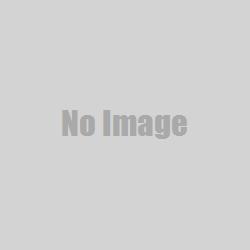
Nomad eCommerce integrates with Avalara's AvaTax system to provide a mechanism for automatic tax estimation without the need for configuring a native destination tax module in your storefont.
How To Enable AvaTax
The following information is needed to setup your Avalara AvaTax integration with your Nomad storefront:
- Company Code
- Account Number
- License Key
- Item Tax Code
You will need to provide this information in the NOPS Avalara configuration panel found under Setup > Tax Methods and make sure your Avalara Tax Module is set to active.
Please note the item tax code field is a optional default tax code field.

AvaTax Customer and Item Settings
Since Nomad integrates with your ERP and pulls all your customer and item data you will not need to configure customer or item tax configurations within Nomad. These configurations will be handled by your ERP level connection with AvaTax.
AvaTax Address Validation
Nomad eCommerce also has an integration with Avalara's address verifications service. If you are interested in enabling this, please contact our support team via NOPS.