Add Google Analytics Tracking Code to Site | Nomad Knowledge Base
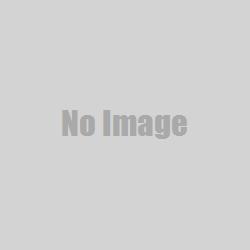
From the Google Analytics Home screen, click the Admin button on the top navigation.

In the Admin panel, select the Account and Property that you intend to begin tracking. Then click on the Property Settings.

Here you will be able to view your Tracking ID. Copy the Tracking ID and go to your NOPS Dashboard.

In NOPS, click the Settings tab and select Site Settings.

Paste the Tracking ID in the Google Analytics Code input box and select Save from the bottom of the page.

Now your Google Analytics will begin tracking visitors to your website.
The Google Verification Code is used for verifying that you are the owner of the site, this is mainly used with verifying your site with Google Webmaster Tools. If you are using a Google App that requires verification, select the verification by meta tag option and insert the code into NOPS to verify that you are the owner of the site.